Avatary Studio: Difference between revisions
Jump to navigation
Jump to search
| Line 31: | Line 31: | ||
== Solver Mode == | == Solver Mode == | ||
=== | === One-Click === | ||
==== Video Tutorial ==== | ==== Video Tutorial ==== | ||
| Line 38: | Line 38: | ||
=== With-Track === | |||
==== Video Tutorial ==== | |||
=== No-Track === | |||
==== Video Tutorial ==== | |||
Revision as of 03:18, 28 August 2024

Avatary Studio is a new generation of high-precision facial expression post-processing software that can convert facial expression videos shot by any camera into high-quality 3D facial expression animations and supports any 3D facial expression rigging system. The high-precision facial expression animations calculated by Avatary Studio can be exported to mainstream DCC (digital content creation) software such as Maya, 3ds Max, Blender, Unreal, Unity and iClone.
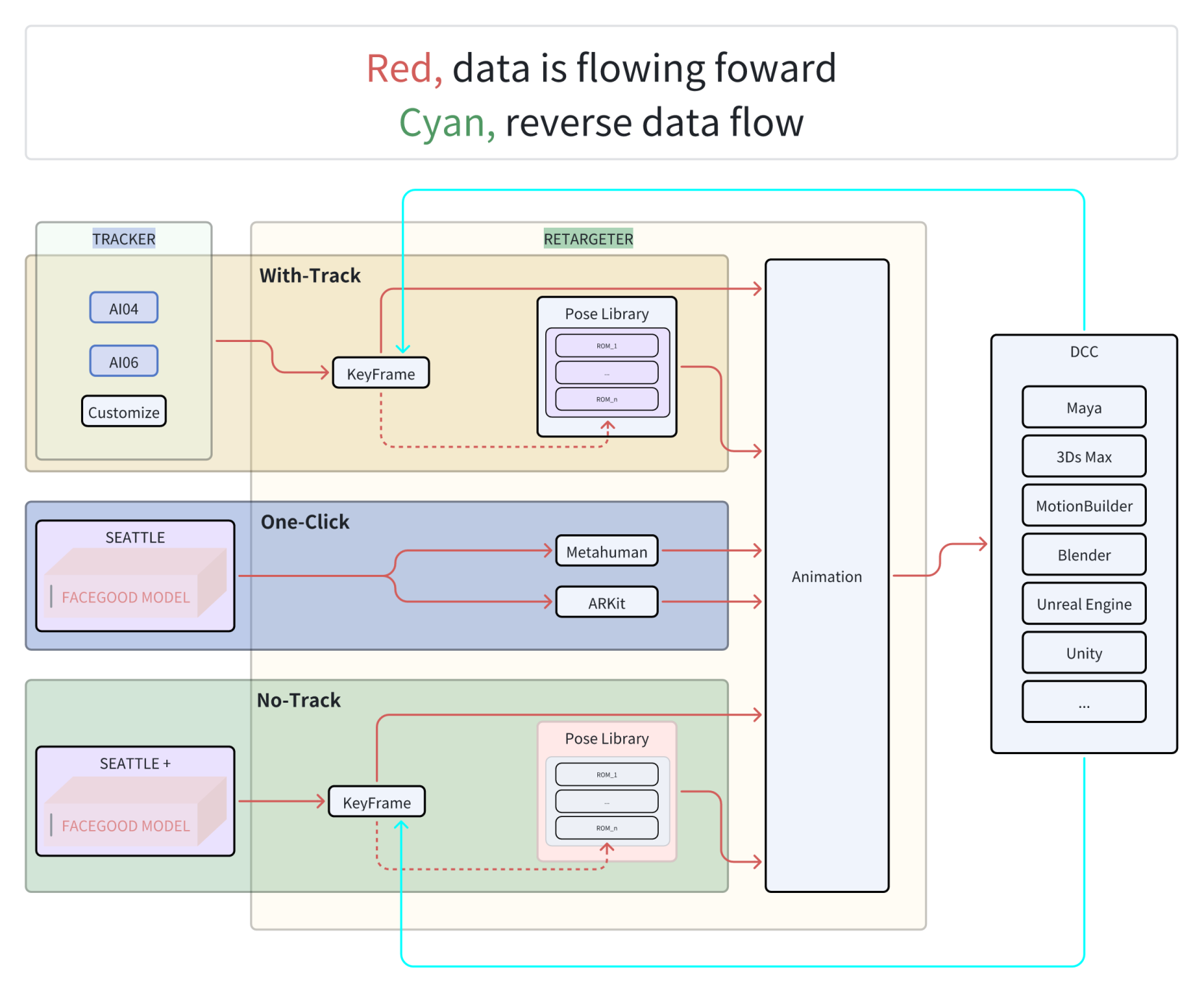
Quick Intro
Log in to Avatary Studio
- Open Capture Studio and enter your account credentials to log in at the login screen
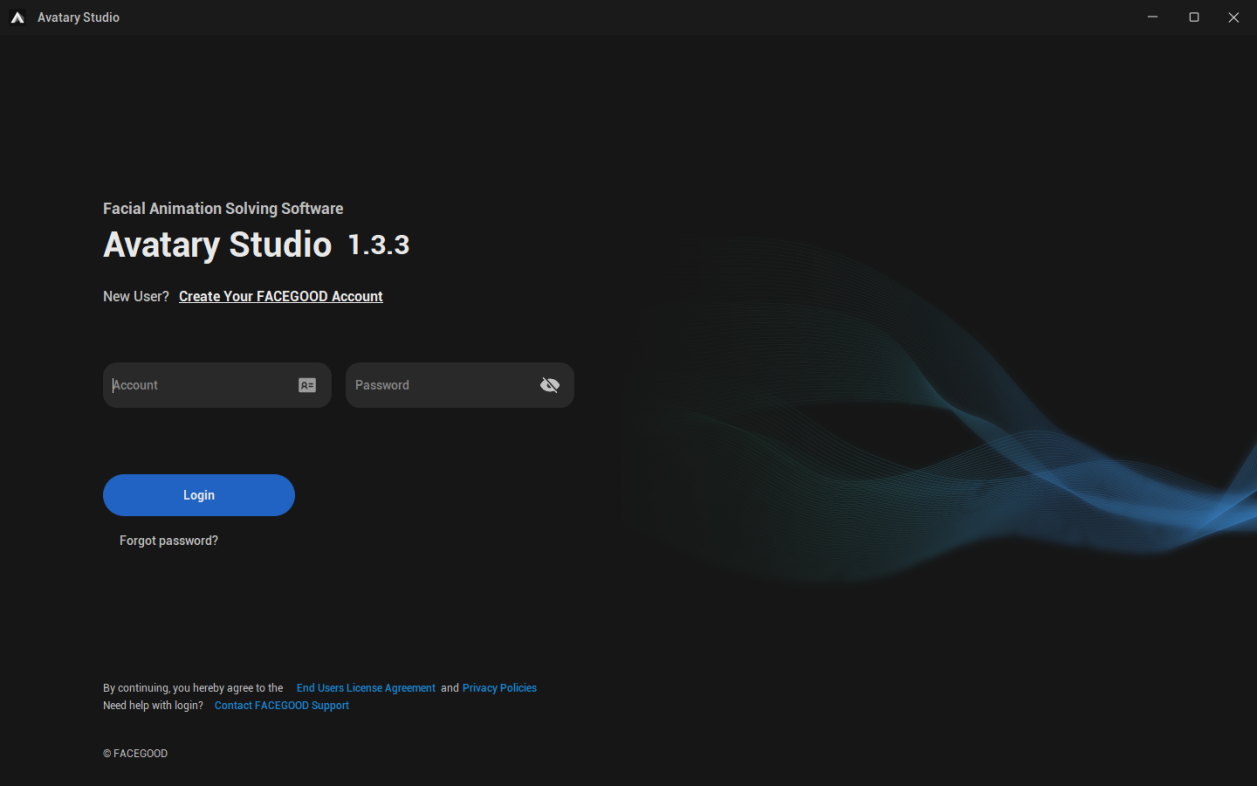
Create new project
Import video to project
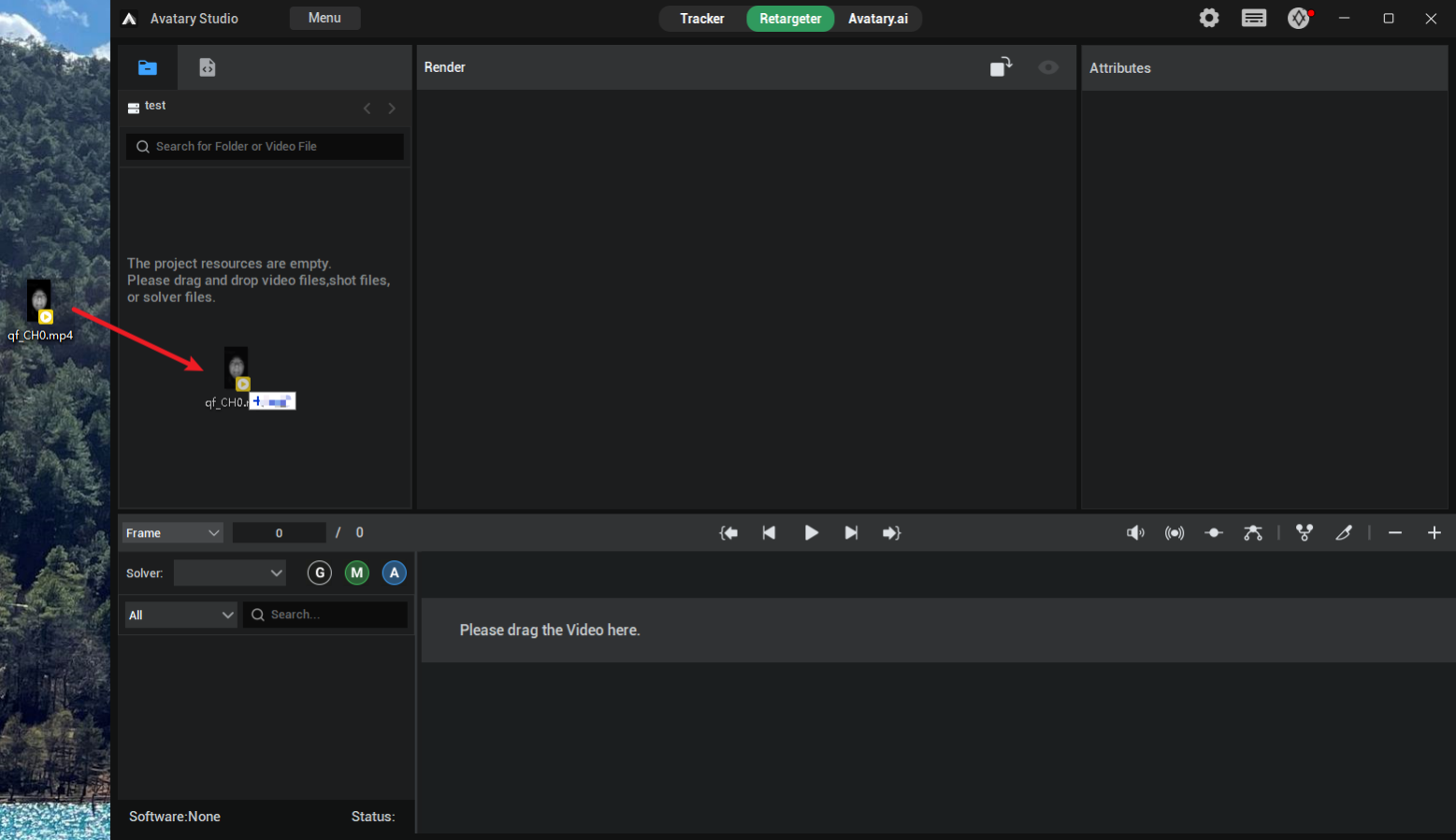
Connect to DCC
Solver Mode
One-Click
Video Tutorial