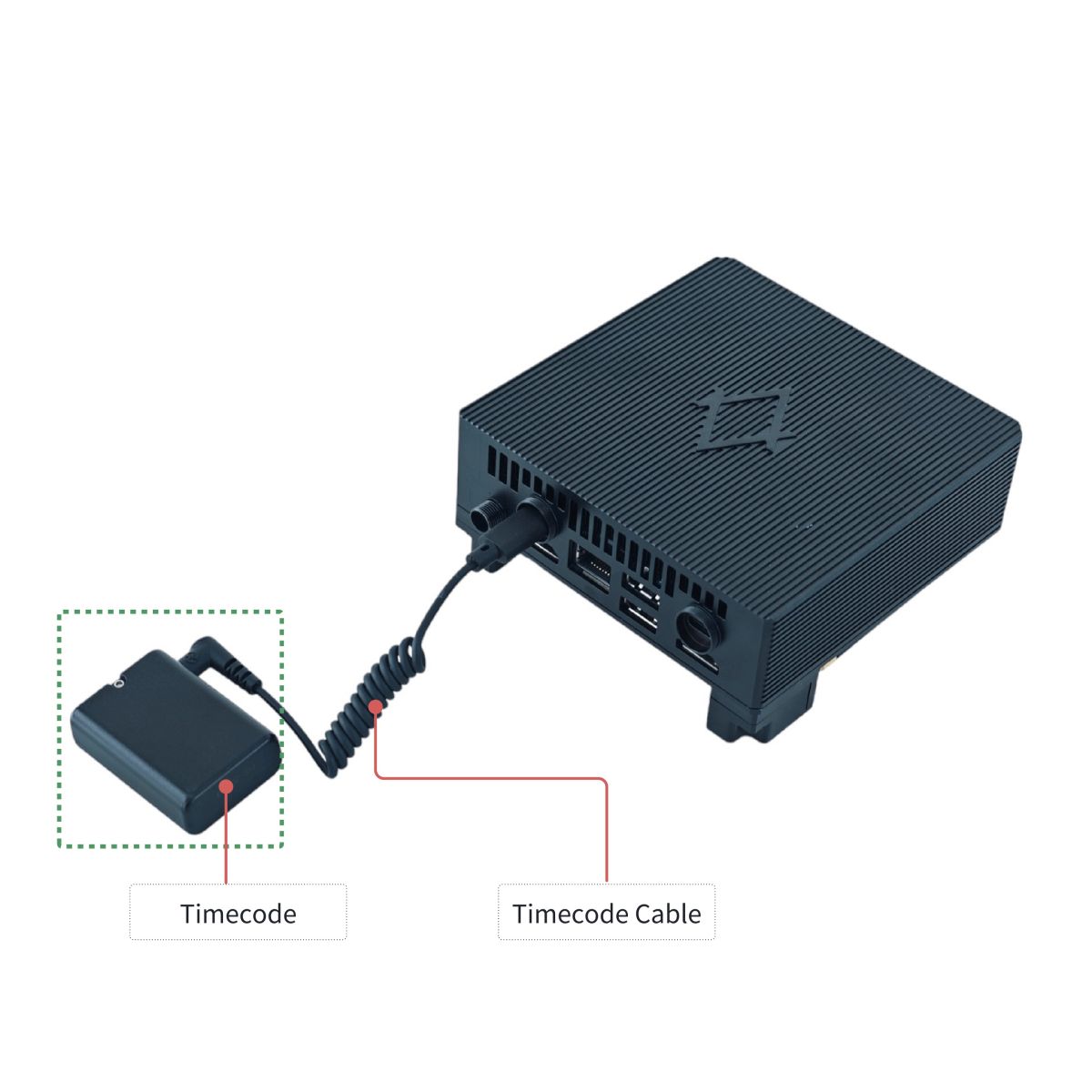Stereo-HMC P2: Difference between revisions
Jump to navigation
Jump to search
| Line 9: | Line 9: | ||
== Accessories == | == Accessories == | ||
<gallery mode="packed" widths="400" heights="400"> | <gallery mode="packed" widths="400" heights="400"> | ||
File:P2 Battary.jpg|alt=|Battary | File:Index.php?title=File:P2 Battary.jpg|alt=|Battary | ||
File:P2 Charger.jpg|alt=|Charger | File:Index.php?title=File:P2 Charger.jpg|alt=|Charger | ||
File:P2 HDMI Cable.jpg|alt=|HDMI Cable | File:Index.php?title=File:P2 HDMI Cable.jpg|alt=|HDMI Cable | ||
File:P2 Network Cable.jpg|alt=|Network Cable | File:Index.php?title=File:P2 Network Cable.jpg|alt=|Network Cable | ||
File:P2 Data Cable.jpg|alt=|Data Cable | File:Index.php?title=File:P2 Data Cable.jpg|alt=|Data Cable | ||
File:P2 Timecode Cable.jpg|Timecode Cable | File:Index.php?title=File:P2 Timecode Cable.jpg|Timecode Cable | ||
File:P2 Charging Cable.jpg|alt=|Charging Cable | File:Index.php?title=File:P2 Charging Cable.jpg|alt=|Charging Cable | ||
File:P2 Power Line (1m).jpg|alt=|Power Line (1m) | File:Index.php?title=File:P2 Power Line (1m).jpg|alt=|Power Line (1m) | ||
File:P2 Power Line (40cm).jpg|alt=|Power Line (40cm) | File:Index.php?title=File:P2 Power Line (40cm).jpg|alt=|Power Line (40cm) | ||
File:P2 Wire binding sticker.jpg|Wire binding sticker | |||
File:P2 vests.jpg|Vests | |||
File:P2 packing box.jpg|Packing box | |||
</gallery> | </gallery> | ||
Revision as of 03:52, 13 September 2024
A Minimal hardware system architecture reduces complexity by 70%, with edge computing units enabling real-time computation and local video recording.
A proprietary high-performance edge computing unit designed for facial capture, featuring an anti-detachment, secure interface for continuous capture.

Installation Video Tutorial
Accessories
-
Battary
-
Charger
-
HDMI Cable
-
Network Cable
-
Data Cable
-
Timecode Cable
-
Charging Cable
-
Power Line (1m)
-
Power Line (40cm)
-
Wire binding sticker
-
Vests
-
Packing box
Quick Intro
P2 SmartUnit Jack Description

P2 SmartUnit Connect Helmet
When connecting the data cable, please rotate and push it in again until it can no longer move.

P2 SmartUnit Connect Battery
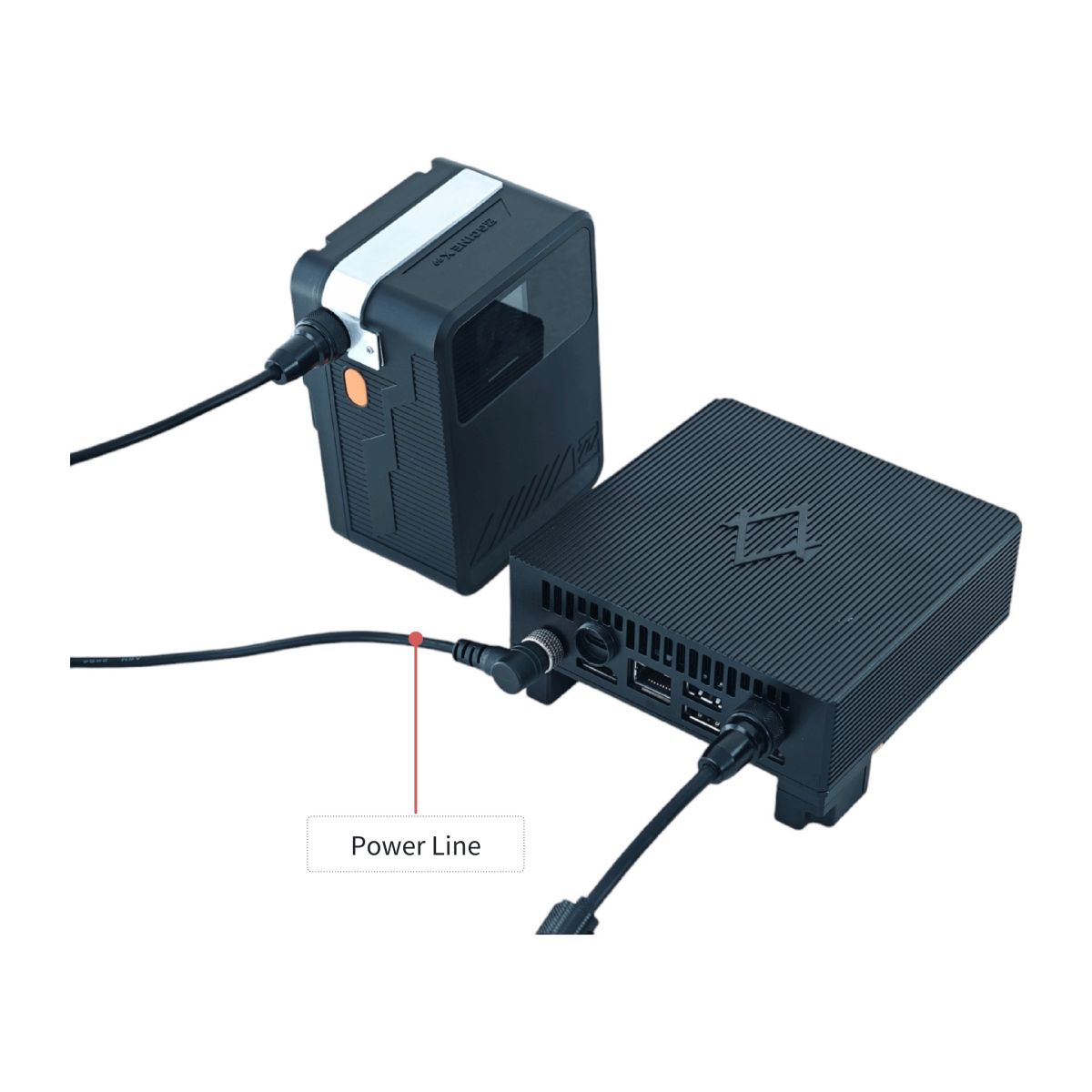
P2 SmartUnit Connect Timecode
You need to bring your own timecode.