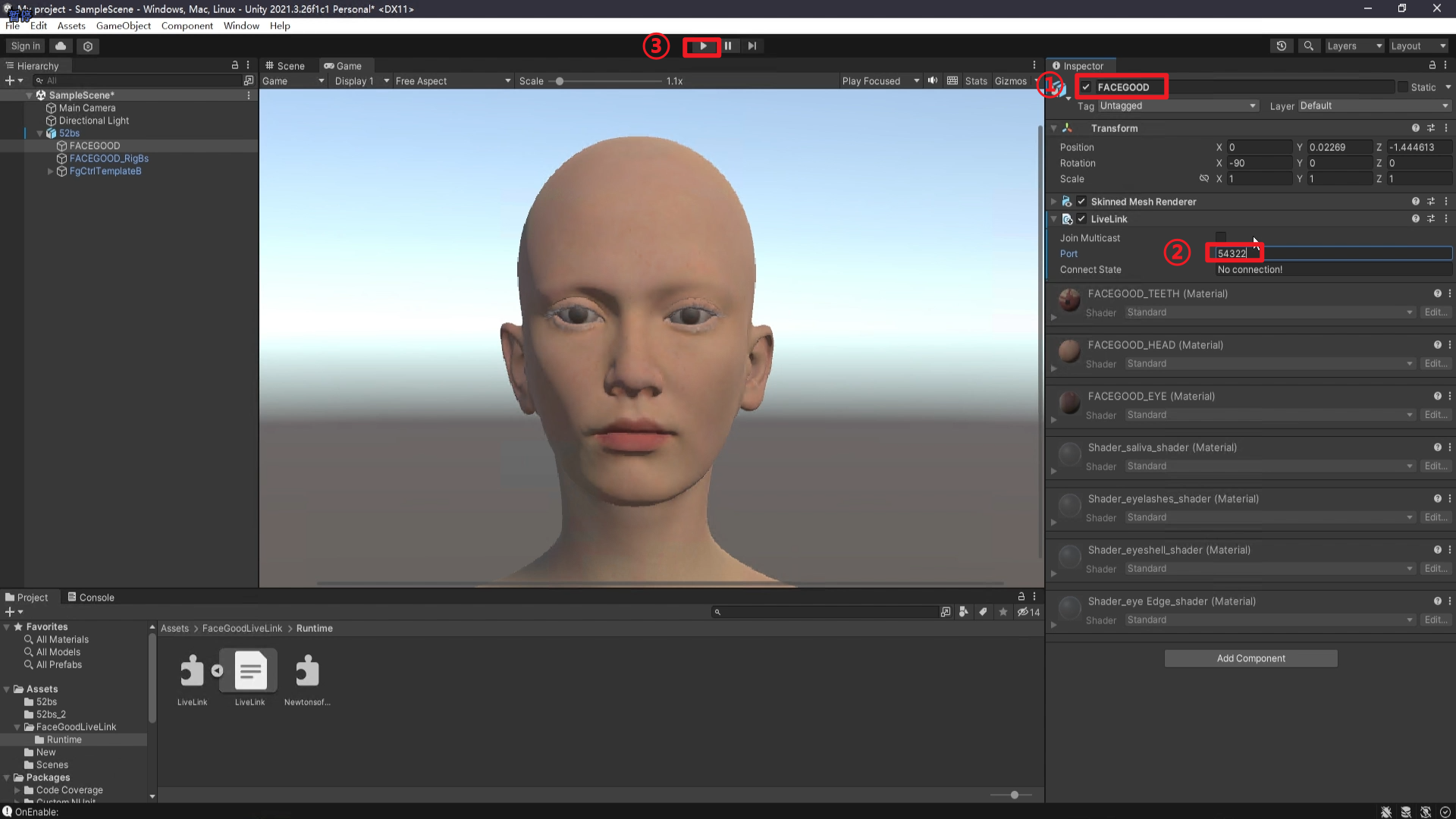Unity: Difference between revisions
Jump to navigation
Jump to search
| Line 1: | Line 1: | ||
=== Download the Plugins === | === Download the Plugins === | ||
* Download FgLiveLinkReceiver plugins from this LINK. | |||
=== Connect Steps === | === Connect Steps === | ||
| Line 6: | Line 8: | ||
==== Graphic Tutorial ==== | ==== Graphic Tutorial ==== | ||
'''NOTICE:''' Since Metahuman can only run in UE. Therefore, if you want to drive a character in Unity, please select ARKit as the Avatary.AI solver in Capture Studio. | |||
* Drag the plugin into the Unity project to complete the installation. | |||
[[File:Unity Install Plugins.png|center|frameless|1920x1920px]] | |||
* Set the actor's name and receive port. Click Start and it's done. | |||
[[File:Unity Connect Data.png|center|frameless|1920x1920px]] | |||
Revision as of 09:46, 9 October 2024
Download the Plugins
- Download FgLiveLinkReceiver plugins from this LINK.
Connect Steps
Video Tutorial
Graphic Tutorial
NOTICE: Since Metahuman can only run in UE. Therefore, if you want to drive a character in Unity, please select ARKit as the Avatary.AI solver in Capture Studio.
- Drag the plugin into the Unity project to complete the installation.
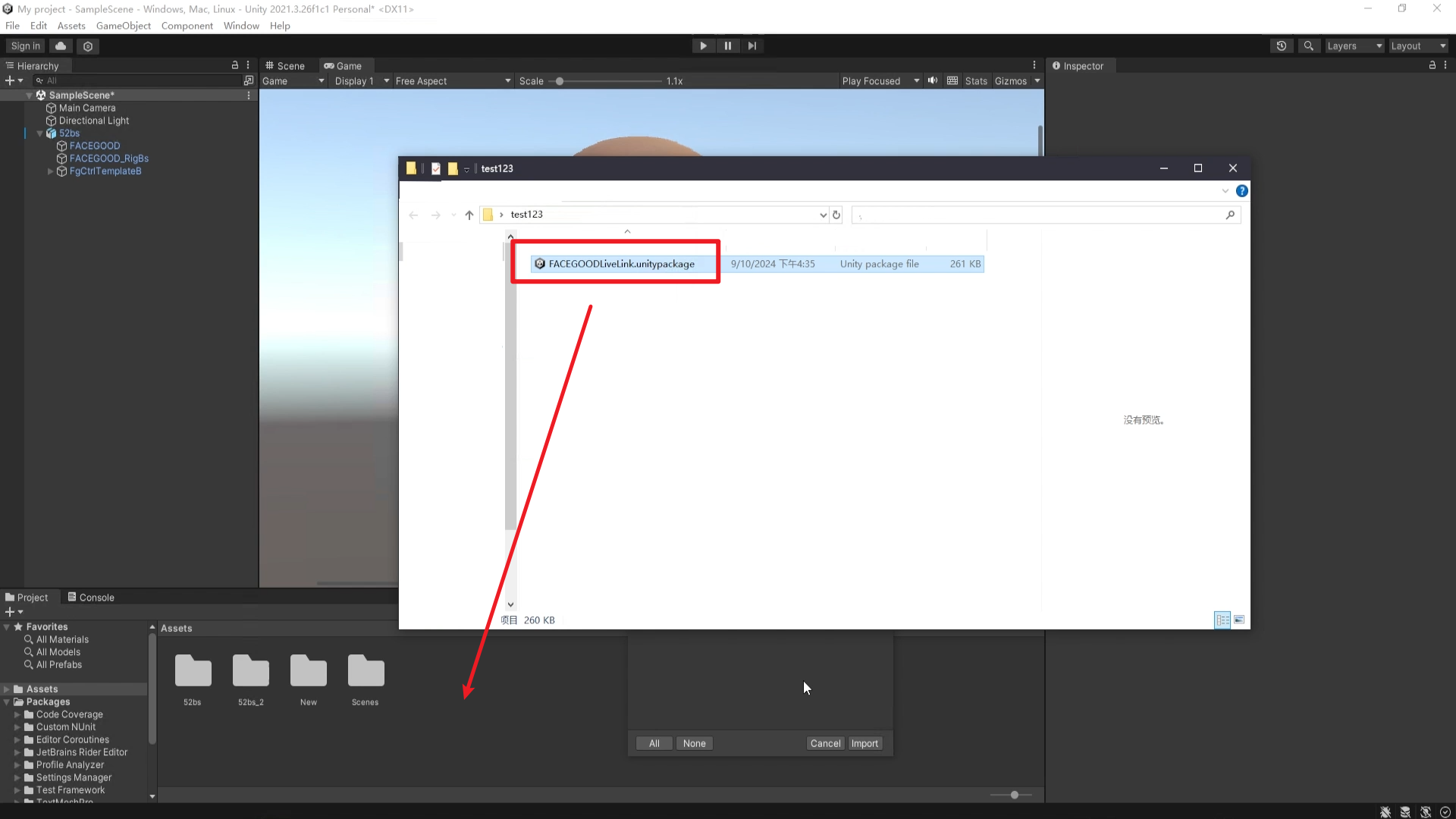
- Set the actor's name and receive port. Click Start and it's done.